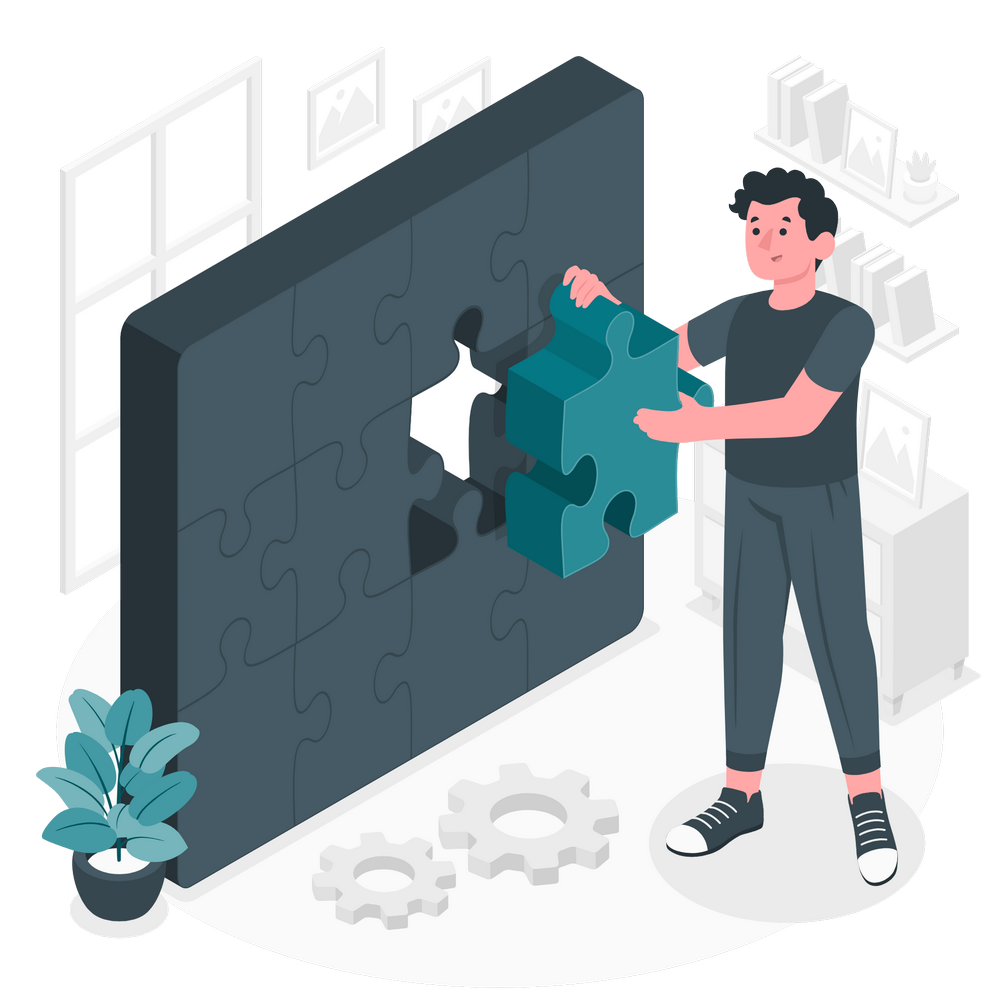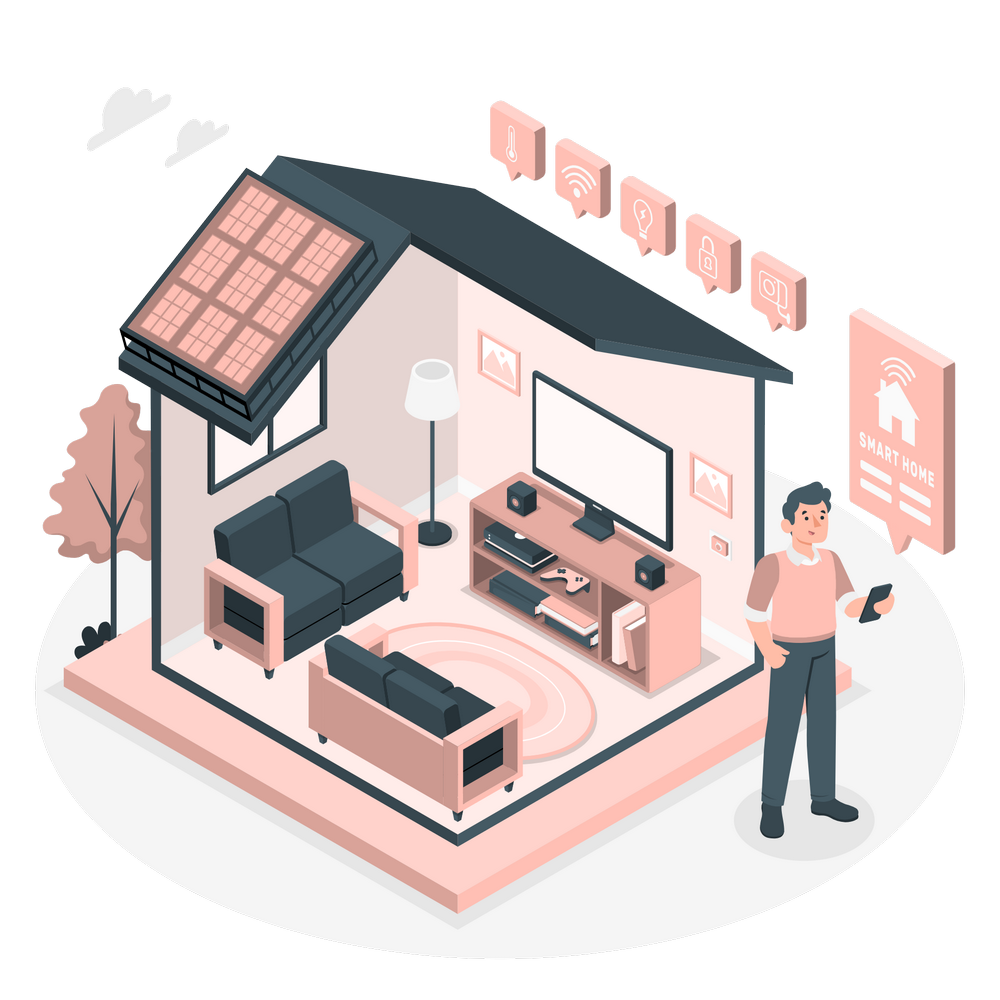What Does Setting Up a Smart Home Involve?
Setting up a smart home doesn’t have to be overwhelming. The key is to have a clear plan that aligns with your goals and needs. Smart home technology is about enhancing your lifestyle, whether that means improving convenience, saving energy, or increasing security. By making informed decisions upfront, you can avoid compatibility issues, wasted money, and unnecessary complications.
Why Is It Important to Plan Your Smart Home Setup?
A thoughtful plan is essential because:
By starting with a plan, you’ll create a smart home that feels seamless and easy to use.
4 Key Steps to Get Started
Define Your Goals
Identify what you want your smart home to achieve
Nugget
Focus on solving one or two key problems first, like improving security or automating lights.
Decide on a Smart Home Protocol
Choosing the right protocol is crucial to ensure devices can communicate reliably and scale as your system grows. Options:
Nugget
Avoid proprietary protocols tied to specific vendors, as they can lead to issues if the company discontinues support. Choose protocols like Zigbee or Z-Wave for longevity and flexibility.
Choose a Voice Assistant Platform
Voice assistants act as the central controller for your smart home, so pick one that fits your preferences and integrates with your chosen protocol:
Nugget
Look for devices that support multiple platforms for flexibility (e.g., devices labeled “Works with Alexa, Google, and HomeKit”).
Start with a Hub
A hub connects devices using your chosen protocol, enabling seamless communication. Examples include:
Nugget
Some devices, like smart speakers, double as hubs (e.g., Amazon Echo 4th Gen supports Zigbee).
Pro Tip
Start with devices that integrate well with multiple platforms and can scale with your system. This approach ensures flexibility and avoids costly upgrades in the future.