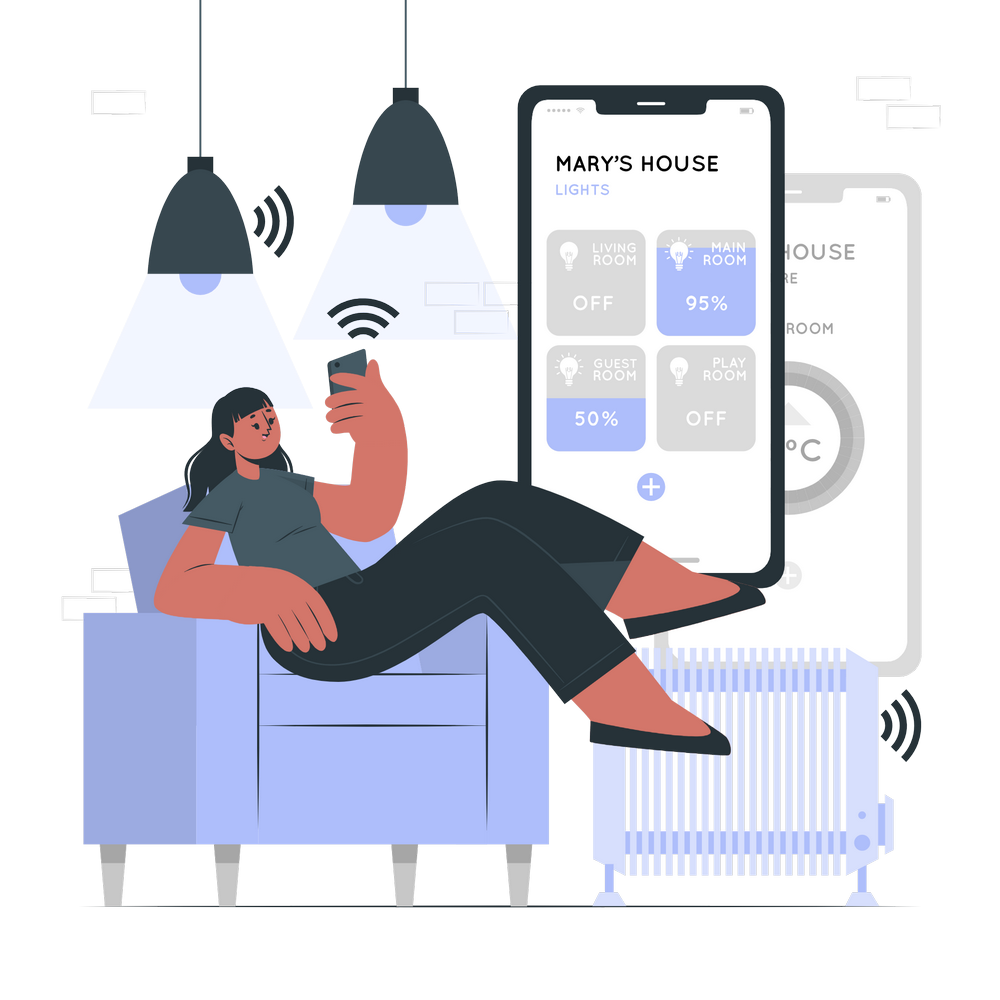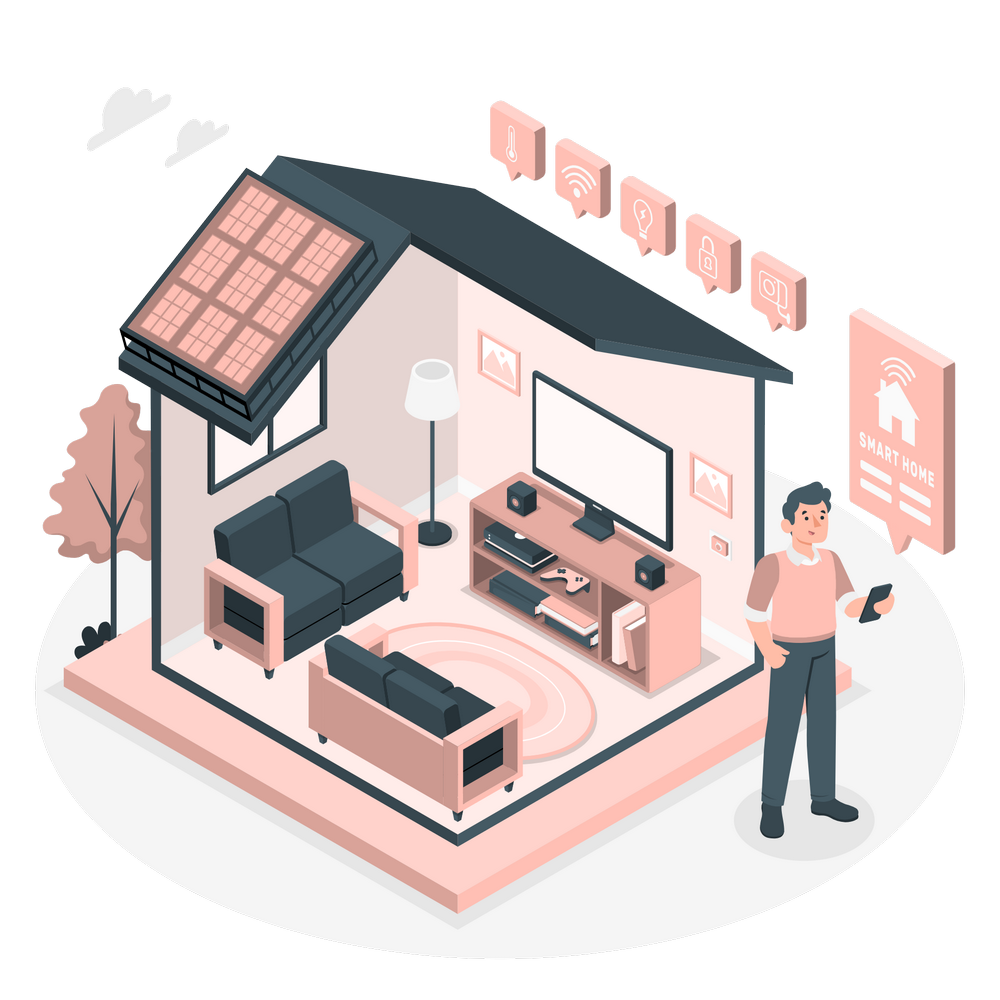Common Misconceptions About Smart Homes
Many homeowners hesitate to adopt smart home technology due to misconceptions about cost, complexity, security, and reliability. In this section, we’ll address common myths and clarify what smart home automation is really like.
“Smart Homes Are Too Expensive”
Reality: Smart homes can be built gradually, and many affordable options exist.
Nugget
Start with small, impactful changes (e.g., smart lights in key rooms) before expanding.
“Smart Homes Are Hard to Set Up”
Reality: Most smart home devices are designed for easy setup and require minimal technical knowledge.
Nugget
Start with Tuya, SmartThings, or Google Home for beginner-friendly automation that doesn’t require advanced configurations.
“Smart Homes Are Not Secure”
Reality: Security risks exist, but they can be minimized with best practices.
Nugget
Always change the default login credentials of smart home hubs and cameras to prevent hacking attempts.
“If the Internet Goes Down, Nothing Works”
Reality: Many smart devices continue functioning locally even without the internet.
Nugget
Choose devices that support local control (e.g., Home Assistant, Hubitat) instead of relying solely on cloud-based systems.
“Smart Homes Are for Lazy People”
Reality: Smart homes are about efficiency, security, and convenience, not laziness.
Nugget
The key is practical automation—set up only what adds real value to your daily life.
Final Thoughts
Smart home technology is affordable, easy to set up, and secure when properly configured. It is not about being lazy, but about making daily tasks more efficient, reducing energy waste, and enhancing home security.