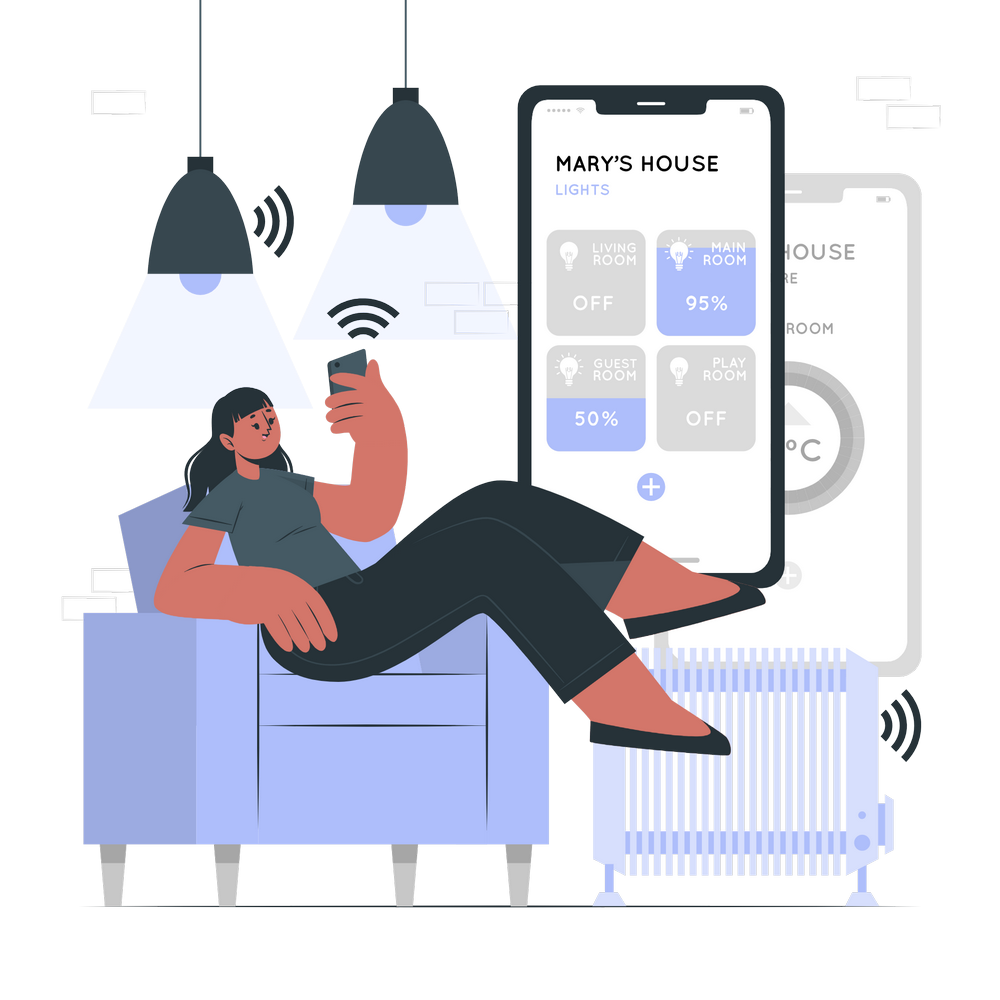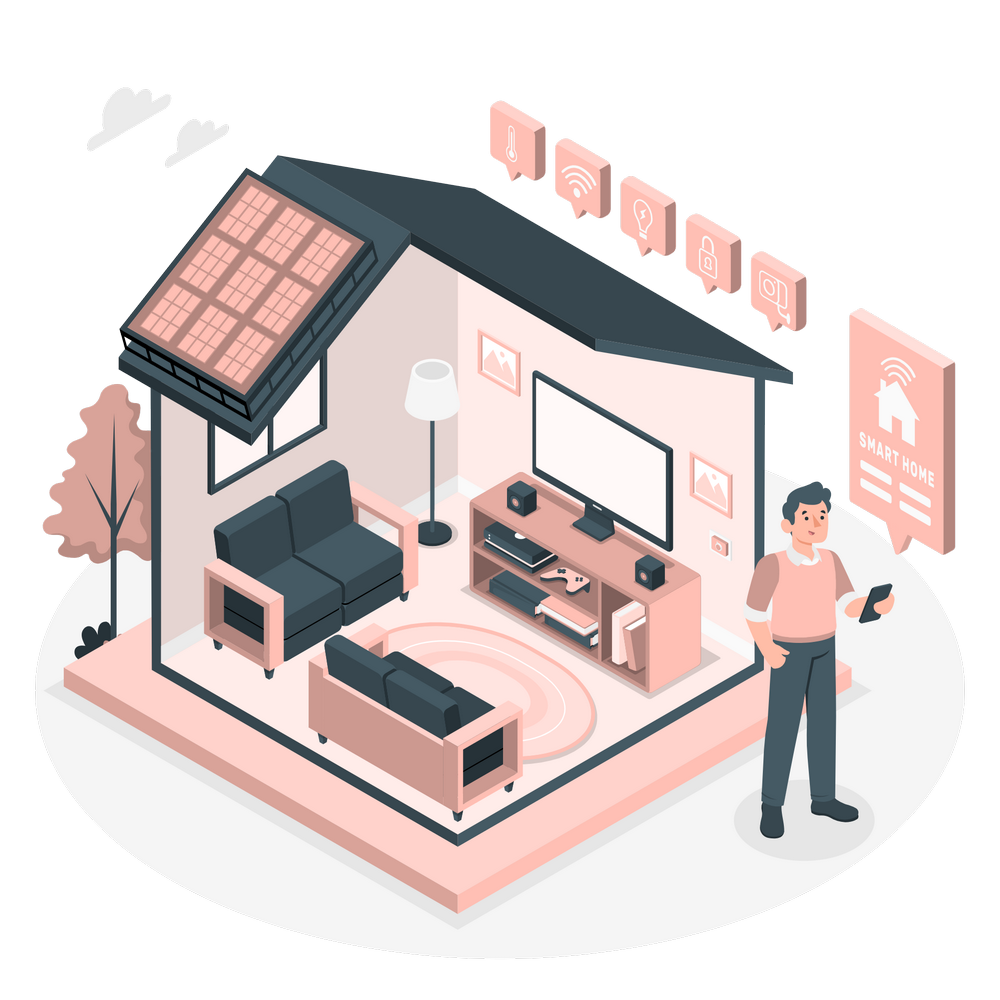Understanding the Role of Wi-Fi in a Smart Home
Wi-Fi remains the backbone of most smart home systems, connecting high-bandwidth devices like cameras, speakers, and thermostats. However, many smart home devices use additional protocols like Zigbee or Z-Wave for efficient, low-power communication. A robust Wi-Fi network ensures seamless operation for both smart devices and other internet-connected gadgets.
With Wi-Fi 7 now emerging as the latest standard, it offers faster speeds, greater capacity, and better handling of crowded networks. However, most smart home devices still rely on the 2.4 GHz frequency band, which provides better range at the cost of speed.
Smart Home Wi-Fi Requirements
To ensure seamless connectivity and performance for your smart home, your Wi-Fi network should meet the following requirements:
Minimum Speed
Router Type
Coverage Area
Latency
Why Wi-Fi is Important for Smart Homes?
A stable Wi-Fi network is essential for:
Firmware Updates & Security Patches
Ensures smart home devices receive essential updates, security patches, and feature enhancements for optimal performance.
Remote Access
Allows remote control, automation, and monitoring of smart home devices via smartphone apps from anywhere.
Internet-Dependent Devices
While Zigbee and Z-Wave handle local automation, Wi-Fi is required for internet-connected hubs, cameras, voice assistants, and other cloud-based smart devices.
Integration with Cloud Services
Smart home ecosystems like Google Home, Alexa, and HomeKit rely on Wi-Fi for cloud-based processing, syncing, and smart assistant functionality.
Choosing the Right Wi-Fi Setup
Single Router vs. Mesh Wi-Fi System
Feature | Single Router | Mesh Wi-Fi System |
|---|---|---|
Best for | Small apartments & homes (<1,500 sq. ft.) | Large homes & multi-story properties |
Coverage | Limited range, may have dead zones | Eliminates dead zones, better coverage |
Number of Devices | Best for up to 30 devices | Supports 100+ devices efficiently |
Scalability | Limited | Easily expandable |
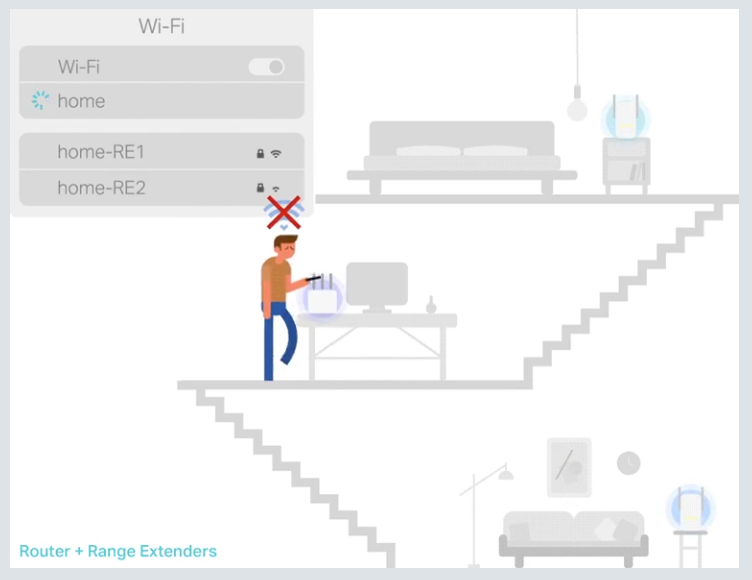
A person struggles to stay connected while moving between floors due to multiple Wi-Fi SSIDs
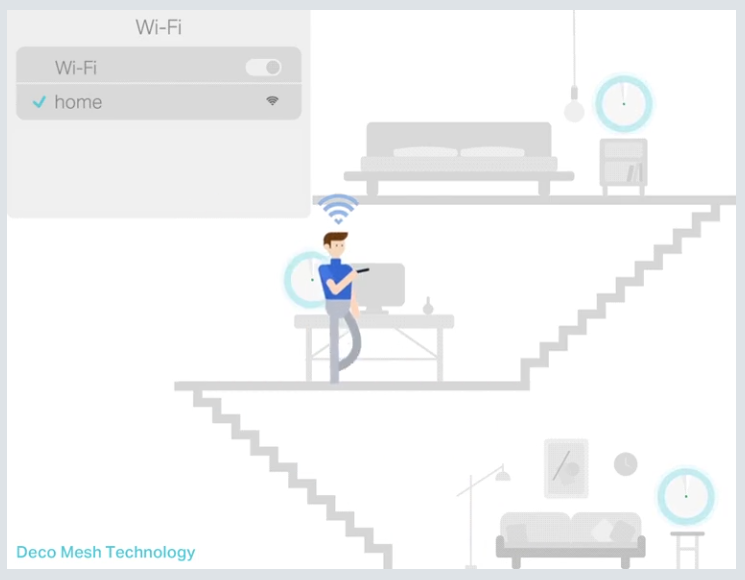
A person stays connected throughout a three-story house with a reliable mesh Wi-Fi system
Upgrading to Wi-Fi 6 or Wi-Fi 7
While most smart home devices still use the 2.4 GHz band, upgrading to Wi-Fi 6/6E or Wi-Fi 7 ensures:
Pro Tip
If your current setup with a single router works fine, there's no need to invest in mesh Wi-Fi immediately. However, if you encounter dead zones, slow connections, or plan to expand your smart home, upgrading to mesh Wi-Fi or a Wi-Fi 7 router is worth considering.
Use Wi-Fi for high-bandwidth tasks and smart protocols like Zigbee or Z-Wave for automation. This ensures your smart home can handle outages, reduce Wi-Fi congestion, and scale efficiently.
FAQs
Find quick answers to common smart home Wi-Fi questions.
Zigbee & Z-Wave Devices May Still Work Locally: Motion sensors, lights, and locks using these protocols can continue functioning through a smart hub.
Wi-Fi-Dependent Devices Will Be Affected: Cameras, smart speakers, and Wi-Fi-only smart lights will stop working until Wi-Fi is restored.
Yes, if it meets the speed, coverage, and device capacity requirements. If you experience dead zones or slow performance, consider upgrading to a mesh system.
It’s optional but beneficial. Creating a dedicated 2.4 GHz network for smart home devices can reduce congestion and improve performance.
Wi-Fi: Handles high-bandwidth tasks like streaming and video.
Zigbee/Z-Wave: Optimized for low-power, localized communication between devices, reducing Wi-Fi strain.