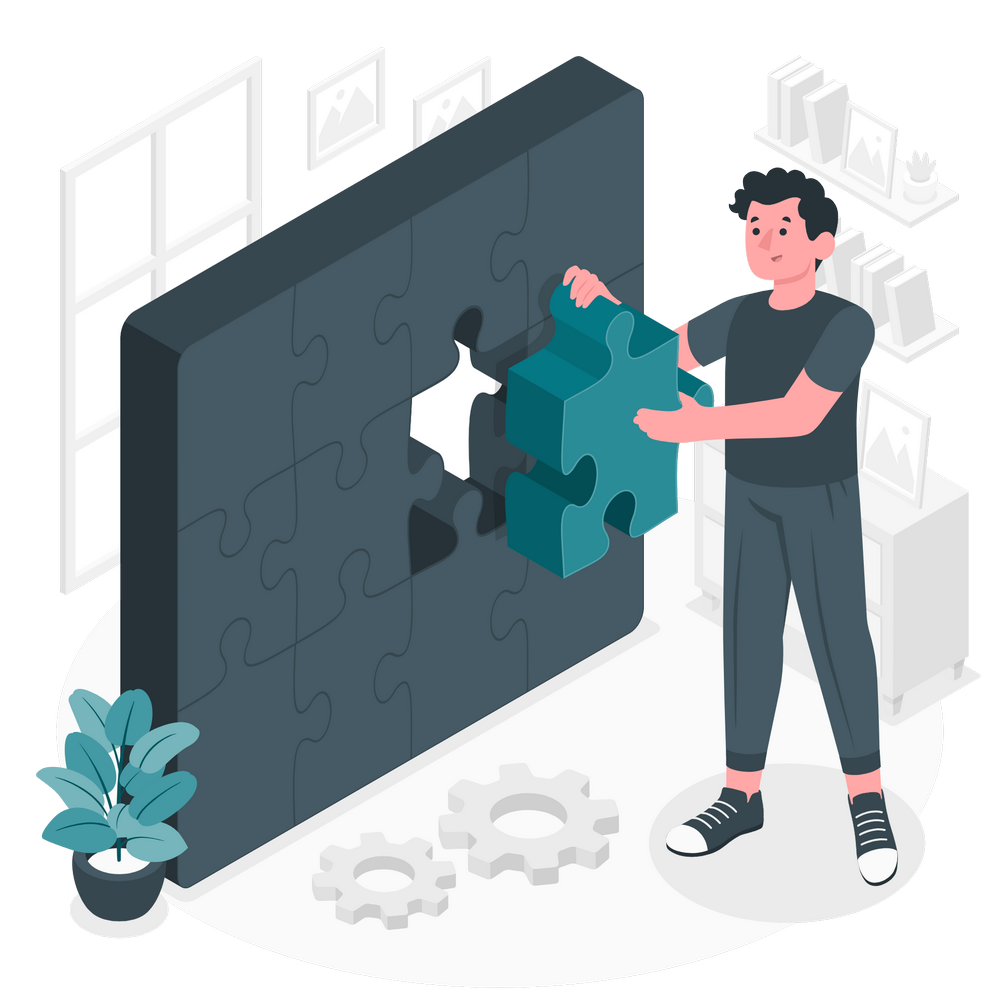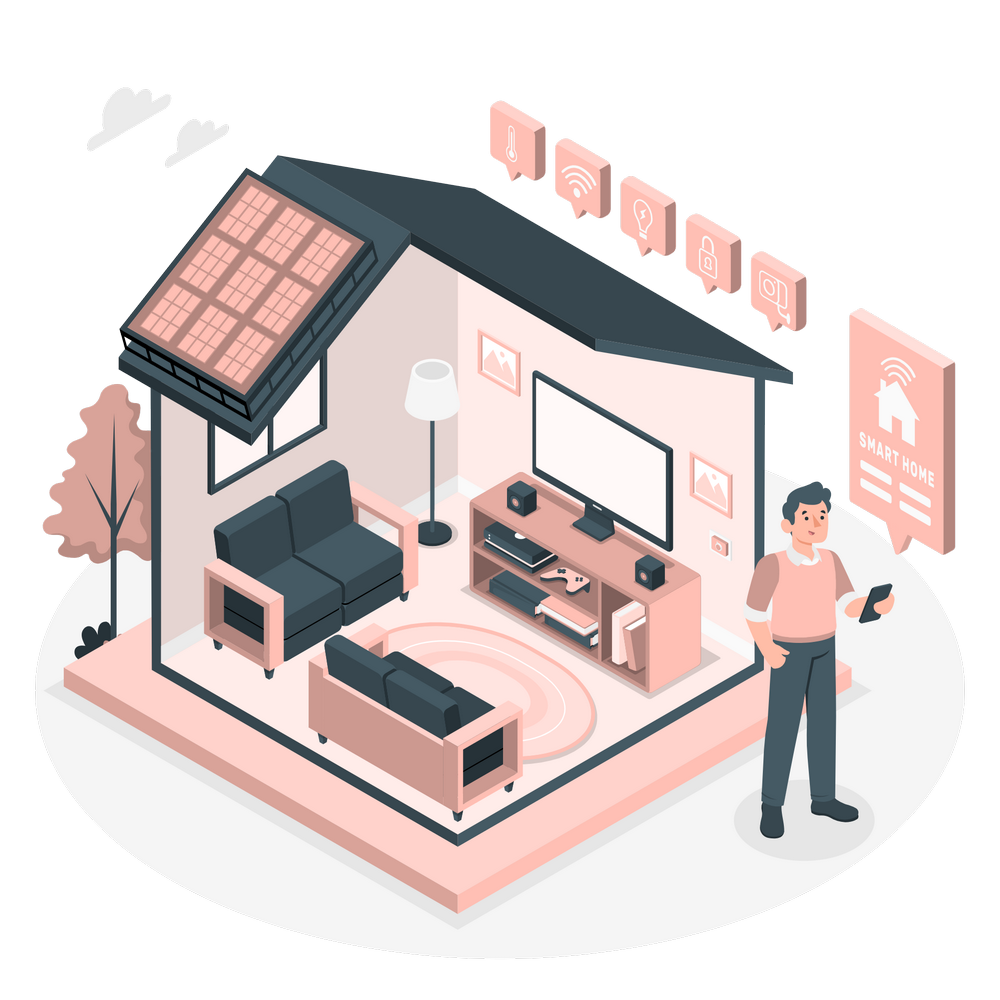What Are Room-by-Room Smart Home Ideas?
Smart home technology can be tailored to the specific needs and functions of each room in your house. By focusing on one room at a time, you can build a practical, efficient, and scalable smart home system. This approach ensures you meet your unique lifestyle needs without feeling overwhelmed by the process.
Why Start Room-by-Room?
Setting up your smart home one room at a time allows you to:
Address Specific Needs
Different rooms have different functions, and their smart solutions should reflect that.
Manage Costs
Investing in one room at a time helps you control your budget.
Focus on Practicality
By starting small, you can test and optimize your devices as you expand your system.
Smart Home Ideas for Each Room
Living Room
The living room is often the hub of your home, making it an ideal starting point.
Devices to Consider:
Smart Speaker or Display
Smart Curtain Motors
Smart Hub
Smart Plug for TV
Nugget
Place the smart hub near a high-traffic area or a spot you pass before heading to bed, such as near the living room entrance or a central coffee table.
Bedroom
Create a cozy, relaxing environment with smart tech that prioritizes comfort and convenience.
Devices to Consider:
Smart Lights with Scheduling
Smart Thermostat or Air Conditioner IR Controller
Smart Curtains or Blinds
Portable Scene Buttons
Smart Air Purifier
Nugget
Prepare the room for bedtime at a fixed time. For example, schedule the air purifier to turn on at night and off in the morning, the air conditioner to cool the room before sleep, and the lights to dim for relaxation.
Entryway and Front Door
Enhance security and convenience with smart tech at your home’s entry points.
Devices to Consider:
Smart Doorbell Camera
Smart Lock
Ceiling Fan with Motion Sensors
Smart Plug for Fragrance Diffusers
Nugget
Use geofencing to unlock the front door and turn on entryway lights or ceiling fans automatically as you approach your home.
Kitchen
The kitchen is where convenience and efficiency truly shine with smart devices.
Devices to Consider:
Smart Plugs
Smart Assistant Display
Smart Fridge
Smart Sensors
Nugget
Automate a morning routine that turns on the coffee maker and reads you the news when you enter the kitchen.
Bathroom
Add small conveniences and improve energy efficiency with smart devices in the bathroom.
Devices to Consider:
Smart Exhaust Fan
Smart Mirror
Smart Toilet or Bidet
Nugget
Use motion sensors to activate soft lighting for late-night trips to the bathroom.
Outdoor Spaces
Enhance safety and aesthetics in your garden, patio, or driveway.
Devices to Consider:
Smart Security Cameras
Smart Outdoor Lights
Smart Outdoor Plugs
Smart Bug Zapper or Repellent
Nugget
Set up geo-fencing for outdoor lighting to automatically turn lights on when you arrive home and off when you leave, improving security and energy efficiency.
Pro Tip
Focus on rooms where smart devices can immediately enhance convenience or security, such as the living room, entryway, or bedroom. Once these are set up, expand to other areas like the kitchen or outdoor spaces.