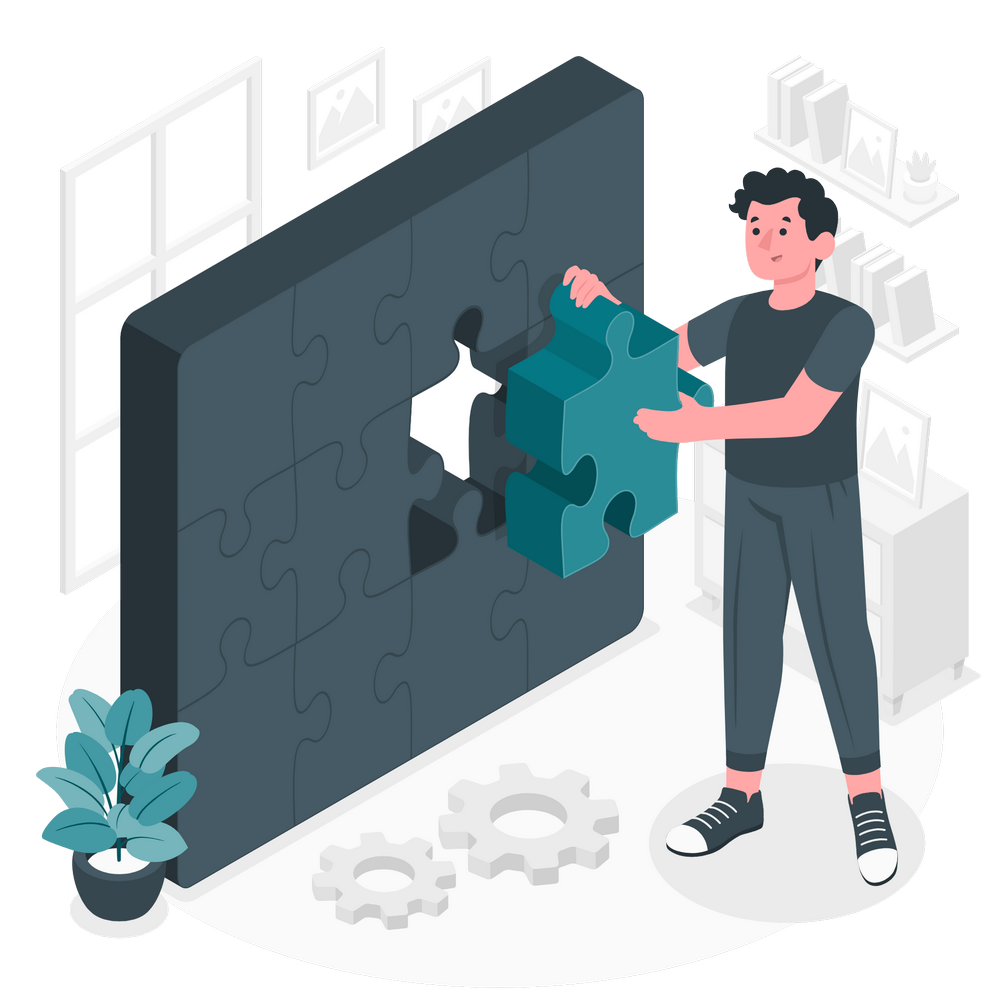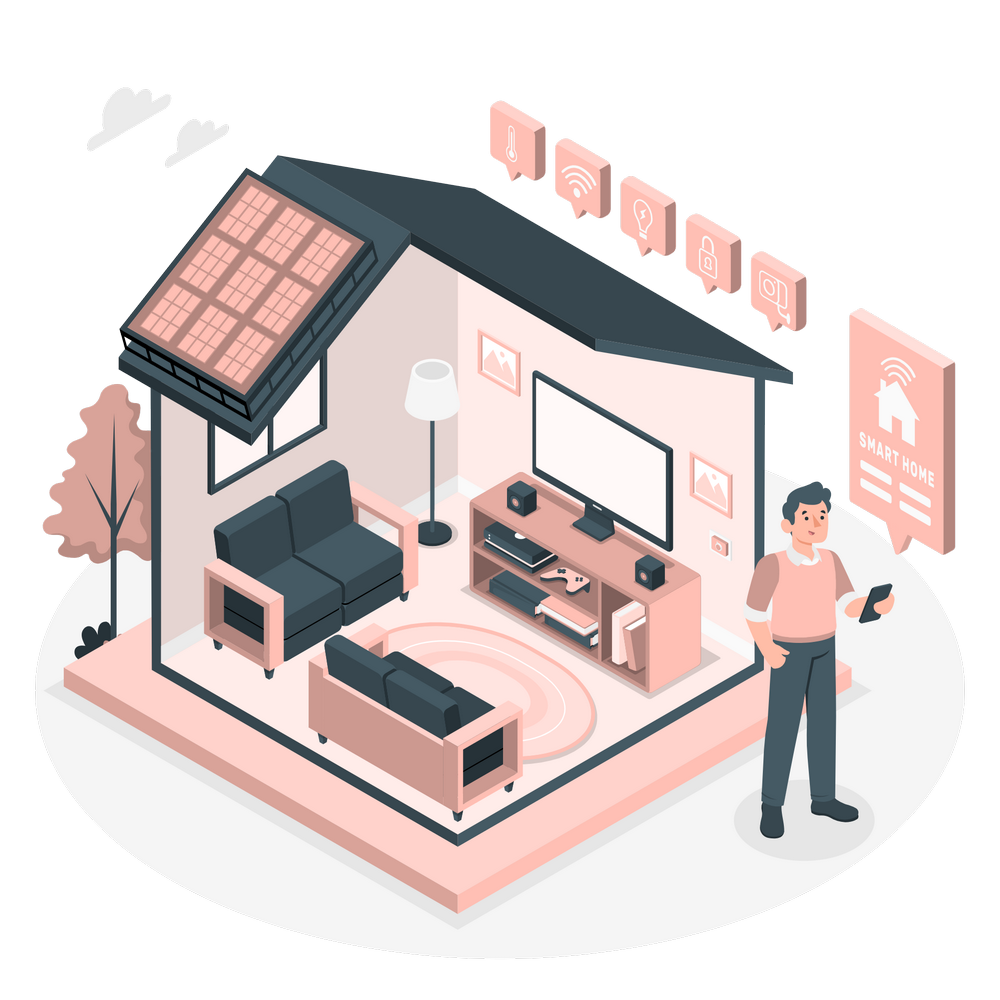What Are Starter Smart Home Devices?
Starter devices are the building blocks of your smart home. They are beginner-friendly, affordable, and provide immediate value by automating everyday tasks, saving energy, or enhancing security. These devices are often simple to set up and can be controlled via apps, voice assistants, or automation routines.
Why Are Starter Devices Important?
Starter devices help you ease into the smart home ecosystem without a significant upfront investment. Here’s why they’re crucial:
Smart Speakers or Displays
Examples
What They Do
Why It’s Essential
Nugget
Test the speaker by speaking at a normal voice level from at least 3 meters away in a quiet or near-quiet room. If it picks up your voice, then it's good.
Smart Plugs
Examples
What They Do
Why It’s Essential
Nugget
Look for energy-monitoring plugs to track your electricity usage and save costs.
Smart Bulbs
Examples
What They Do
Why It’s Essential
Nugget
If you plan to install smart switches later, avoid over-investing in smart bulbs for rooms with multiple fixtures.
Smart Curtain Motors
Examples
What They Do
Why It’s Essential
Nugget
Choose motors that are compatible with your curtain rod or track system. Some models offer clip-on solutions for easy DIY installation.
Smart Thermostats
Examples
What They Do
Why It’s Essential
Nugget
Check compatibility with your HVAC system before purchasing. HVAC stands for Heating, Ventilation, and Air Conditioning.
Smart Doorbells
Examples
What They Do
Why It’s Essential
Nugget
Choose a model with cloud storage or local recording options for video footage backup.
Motion Sensors
Examples
What They Do
Why It’s Essential
Nugget
Place sensors in high-traffic areas or entry points for maximum effectiveness.
Pro Tip
Start small with a 1-2 devices from different categories first.